Is Fiber Optics Internet (the Fastest Internet Choice on the Market) Right For You?— BYHYU 21912/2/2020
Although I’m not particularly interested in having the very latest gadgets, electronics or technology in my house, one techie element I do want to invest in is fast, reliable internet service. Having high speed internet is nice for those of us who mainly shop online and visit various websites and social media platforms. But a fast internet connection is especially important if you or your family members are gamers or movie or tv buffs who regularly use streaming services like Netflix or Hulu. Or if your household has multiple people using the internet simultaneously. So, in this week’s mini lesson, I’ll tell you about fiber optics internet, the fastest type of internet connection available, and we’ll compare it to the other internet options. But let’s start the show by going over a pro term.
Pro term: Streaming
Streaming is a method of viewing video or listening to audio content without actually downloading the media files. Streaming also allows you to make video calls. With streaming, an audiovisual file can be played on our smart phones, smart tvs, tablets and computers without downloading the file.
In contrast to downloading, which saves and stores files on our devices, streaming doesn’t actually save audiovisual files. Instead, streaming lets you play the file in real time, a little bit at a time, as the file is being transmitted through the internet. A streaming file is like a stream of water. The file is constantly flowing—flowing through the internet to your device. That makes streaming faster than downloading. But the speed and reliability of your streaming is dependent on the speed of your internet service. That’s why I’m bringing you information about fiber optics internet today. It’s the newest, fastest and most reliable type of internet that we can get for our new homes. Before we move on to the mini lesson though, a great big thank you goes to @drawn.outside for that awesome Apple Podcasts review. She says "Michelle makes it easy to learn". And I’m so glad to hear that. That’s my goal. In order for me to grasp a complex concept, I’ve got to simply things, so that’s what I try to do for you too. I'm so glad you find the podcast helpful. Ok, let’s get started with the mini lesson by briefing going over the different types of broadband internet. As compared with slow, old-school dial up internet, broadband provides higher speed internet access. There are multiple types of broadband technologies. In order of slowest to fastest, the broadband internet connections are: satellite, DSL, wireless, cable, and fiber optics. A Dial up connection is the only non-broadband internet service available and it’s so slow that it really isn’t recommended anymore. Alright, let’s talk briefly about each of the different broadband services so you decide what’s best for your household. SATELLITE The slowest broadband service is provided by satellite. But it’s a decent option for those living in remote, rural areas. The installation costs can be expensive and the average monthly cost of satellite internet according to reviews.org is $91/month. That’s all I’m gonna say about satellite, because if other options are available to you, you should choose one of them. DSL DSL, which stands for Digital Subscriber Line, is an internet service that utilizes unused telephone wires. DSL causes no interruption to your land line telephone service. But DSL is faster and more reliable than dial up. And because it’s built on existing phone lines, DSL is widely available. Your internet speed with DSL will depend on your distance from the physical infrastructure of your internet provider. Your internet will be slower the further away you are, and faster the closer you are to it. DSL’s max speed will also vary based on the which plan you choose. Lightning-fast plans offer speeds up to 100 Megabits per second (Mbps), with the slowest delivering speeds closer to 10 Mbps or less. And I’m saying that correctly, it’s not megabytes, which refers to file size. It’s megabits because we’re talking about download and upload speeds. Faster DSL plans will obviously be better for HD video, gaming, or streaming on multiple devices. One great thing about DSL is that DSL provides customers with a dedicated line, therefore you’re less likely to have Internet security issues. According to reviews.org, the average American spends $43 per month for DSL. WIRELESS Wireless broadband (WiFi) connects you to the internet using radio signals instead of cables. Your internet provider will install a receiver on your house that will communicate with the nearest wireless base station. Most residential WiFi connections have a little box called a router that plugs into your telephone socket. The router makes connections to and from the internet. The everyday connection speed you experience with wireless internet tends to be slower than with wired connections, like cable. And wireless might sometimes be slower than DSL due to the limitations and interferences with wireless technology. This is why it is best to use a wired connection whenever possible to get the best experience. Another reason to limit wireless internet usage is because security can be an issue with some wireless internet connections. Hackers with the right skills can access many wireless connections. So, tell your electrician, internet provider or home theater person that you want to use wired internet for your all smart tvs and appliances and any stationary devices and systems, whenever possible. But unless you want to be dragging a cable behind you when walking around with your mobile devices, you’ll want both Wi Fi (or Hotspot) and one of the wired internet connections we’re talking about today. However, wired broadband connections may not be available in rural areas, so wireless internet may be your only option if you live in far from city limits. According to reviews.org Americans pay an average of $50/month for wireless internet. CABLE Cable internet runs on the same copper, coaxial cable lines that deliver cable TV to your house. The broadband cable connection is provided by your local cable TV provider, so it’s available in most areas that support cable TV service. The cable internet connection speed varies with the number of users on the internet at specific times of day. That’s because users of cable internet share their internet connection with others and that means you can get slowed speeds during peak hours when a lot of other cable internet users are online. Cable is highly reliable and isn’t subject to outages due to storms, like satellite internet is. But what’s somewhat misleadingly is that the cable company will often report internet speeds based on speeds that you would get if only you were using the service. But we all know, that will hardly ever be the case since cable internet connections are shared with others in your area. CAT 6 cables are popular for home use, and CAT 7 and CAT 8 cables are most often used in businesses. The higher the CAT or category number, the faster the internet speed, so CAT 7 and 8 are faster than CAT 6. If you decide that cable internet is best for you, you want CAT 6, the newer generation of Ethernet cables, not the older CAT 5. CAT 6 is a good home internet option and is included on my list of my 100 Favorite Homebuilding Tips. But there is also a newer, faster kid on the block: fiber optics, which we’ll discuss in a minute. By the way, to get the list of my 100 Favorite Homebuilding and Design Tips, email me at [email protected]. Just type "100" on the subject line and I'll send you those tips. In addition to slower speeds during peak hours, another disadvantage of cable internet is that its electrical signals are vulnerable to electromagnetic interference and can get intercepted by hackers. Still, CAT 6 is a nice option for wired internet and according to reviews.org, cable internet costs, on average, $58/month. FIBER OPTICS Fiber optics is the newest broadband service. Fiber optic internet, sometimes just called “fiber”, uses fiber optic lines, which are cables made of bundled strands of glass. Each glass strand transmits light signals. Because the speed of light is so fast, fiber internet is extremely fast. Unlike DSL and cable, fiber optic signals don’t degrade or slow down over time or distance. And fiber signals are less likely to have issues with interference. Fiber optic cables can carry lots of data— much more data than the copper wires used in DSL, cable and satellite internet connections. Since the light transmission in fiber optic cables is not susceptible to hacking, the fiber internet connection are generally very secure. Fiber optic internet is still very new and is only available in limited areas, usually in cities. In my research, some sites said that fiber internet is available in 27% of the US, while other sites said 39%. Bottom line is, it’s not widely available. To see if fiber optic internet is available in your area, click this link. Just enter your zip code and the site will tell you what types of internet are available in your area, including whether fiber has made to your region. Fiber internet installation costs depend on a variety of factors, including how close you are to the nearest fiber network and your home’s current network capabilities. Although it’s new, the cost of fiber optic internet is fairly close to that of DSL and cable. Monthly fees average $56/month, and range from $30 to $75 per month, depending on your provider and the speed you choose. Finally, let’s talk specially about the speed of fiber optic internet. How fast is fast? Fiber offers speeds up to 2000 Megabits per second, which is 20 times the highest speed of DSL. Although fiber internet speed can reach speeds up to 2000 megabits, currently, providers offer top speeds of 1,000 Mbps. You might be wondering why you would need a 1,000 Mbps connection since most video and music streaming needs only 25 Mbps, max. Who is fiber internet best for? To be honest, you might not notice much difference when using fiber internet when compared to your DSL or cable internet speed if you’re simply browsing through social media or occasionally downloading a video. But if you’re trying to download large video games files, like Fortnite, fiber optics can turn a two-hour download into a fast two-minute download. Supercharged fiber speeds give you the ability to perform many more tasks on many more devices simultaneously. In practical terms, fiber is fast enough to keep up with extremely heavy internet use, including use of security systems, smart tvs and smart appliances. Fiber might a good choice for you if you want to be ahead of the technology curve, if you have multiple internet users in your house, if you’ll have a smart home with many appliances and electronics that need internet service, or if you do a lots of Zoom calls, or if you have gamers in your household. If you prefer to stick with older, tried-and-true options, choose DSL and CAT 6 cable internet, but realize that fiber optic internet may be the primary, or only option as it grows in popularity. The decision of which wired internet connection you choose comes down to your internet usage, your home’s location and your budget. But remember, you’ll probably want both a wired and wireless internet connection, if possible. A wireless network is a great backup solution in case your wired service goes down. Wireless and wired internet can, and should, complement each other. You can combine the speed and reliability of DSL or fiber, with the mobility of wireless. If transmitting any kind of sensitive or private data, it’s best to use DSL or fiber connections. Before I let you go, let’s do a couple of quiz questions to review some of what we’ve learn. QUIZ 1. Which internet connection is not a broadband connection? A. Dial up B. CAT 6 Cable C. DSL D. Satellite E. Fiber Optics The answer is A. A Dial up connection is the only non-broadband internet service available. It’s so slow and it really isn’t recommended anymore. From slowest to faster the broadband connections are: satellite, DSL, wireless, cable, and fiber optics. But remember, wireless can be slower than DSL because of interferences with the wireless signals. 2. What is the greatest disadvantage of fiber optic internet? A. Slow speed B. Limited availability C. Inability to work with smart TVs D. Low level of security The answer is B. The greatest disadvantage of fiber is limited availability. Sources say that fiber internet is available in only 27-39% of the US. And it’s mostly in cities. Fiber connections are actually the fastest, most reliable and most secure of any internet option. 3. True or False: You can have either wireless internet or wired broadband internet connections, but not both. That’s false. In a perfect world, your home should have both wireless internet and a wired internet connection such as DSL, cable or fiber optics. That way you can combine the speed and reliability of DSL or fiber, with the mobility of wireless. Using CAT6 cable internet is another good option for a wired internet connection, but it’s not quite as secure as DSL or fiber. Please remember that the purpose of this podcast is simply to educate and inform. It is not a substitute for professional advice. The information that you hear is based the only on the opinions, research and experiences of my guests and myself. That information might be incomplete and it’s subject to change, so it may not apply to your project. In addition, building codes and requirements vary from region to region, so always consult a professional about specific recommendations for your home. Thanks for stopping by. I hope you learned as much as I did.
0 Comments
Your comment will be posted after it is approved.
Leave a Reply. |



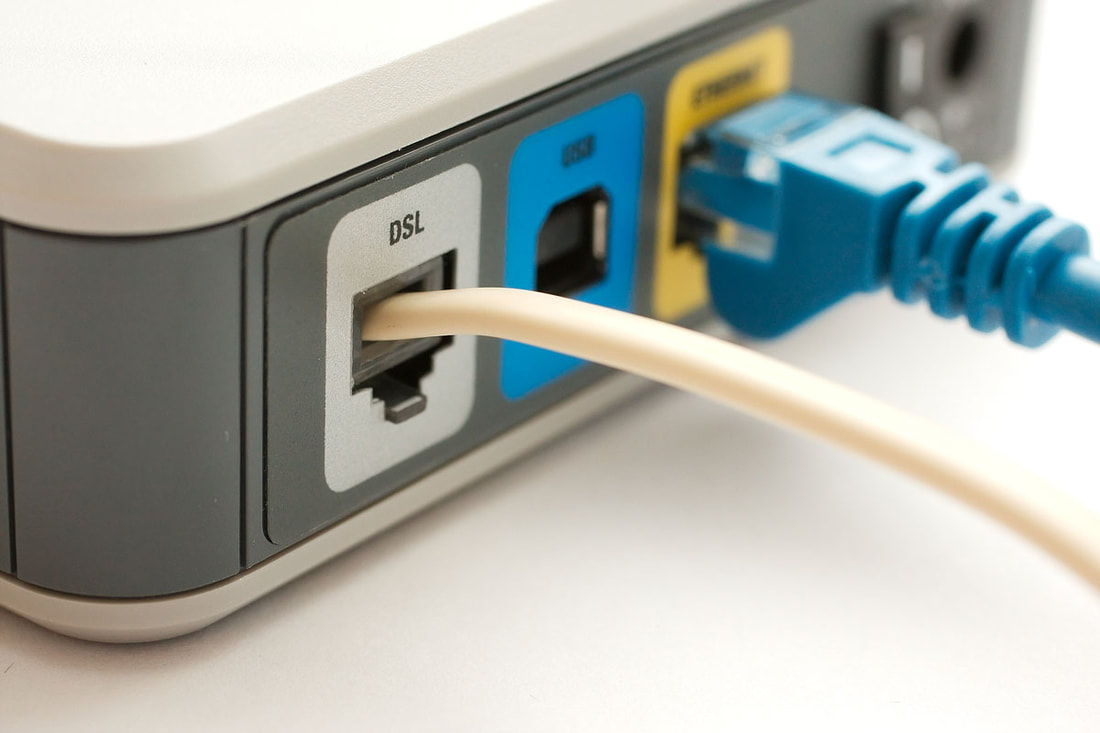


 RSS Feed
RSS Feed